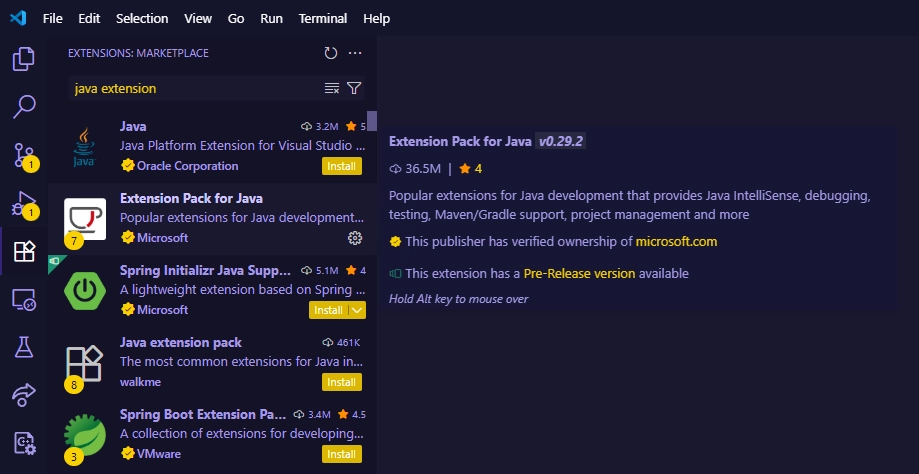🧰 Time to gear up in 3 - Setup with VS Code 🎮
Set Up Java with Visual Studio Code
Welcome to your next quest: setting up your Java tools using Visual Studio Code, your ultimate robot-crafting workshop! 🛠️
🔌 Step 1: Get Your Tools
-
🖥️ Download Visual Studio Code and install it.
- Windows: run the installer
.exeand follow the prompts. - macOS: open the
.dmgand drag Visual Studio Code to your Applications folder.
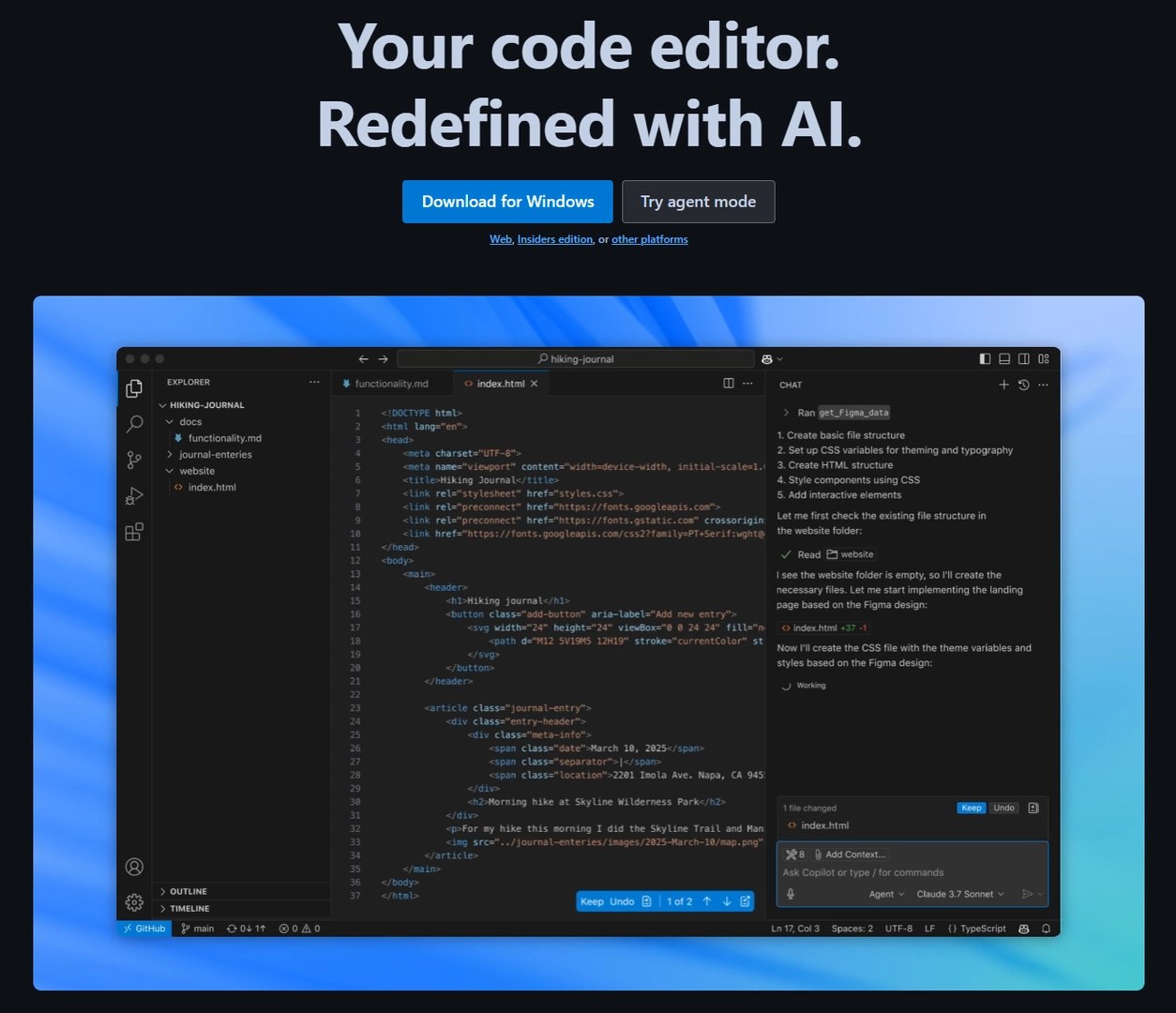
- Windows: run the installer
-
☕ Install the Java Development Kit (JDK) — version 21 or later is perfect.
- Windows: navigate to the Windows section and download the
x64 MSI Installer. Run it and follow the setup wizard. - macOS: grab the
.dmgfile orbrew install temurinif you use Homebrew.
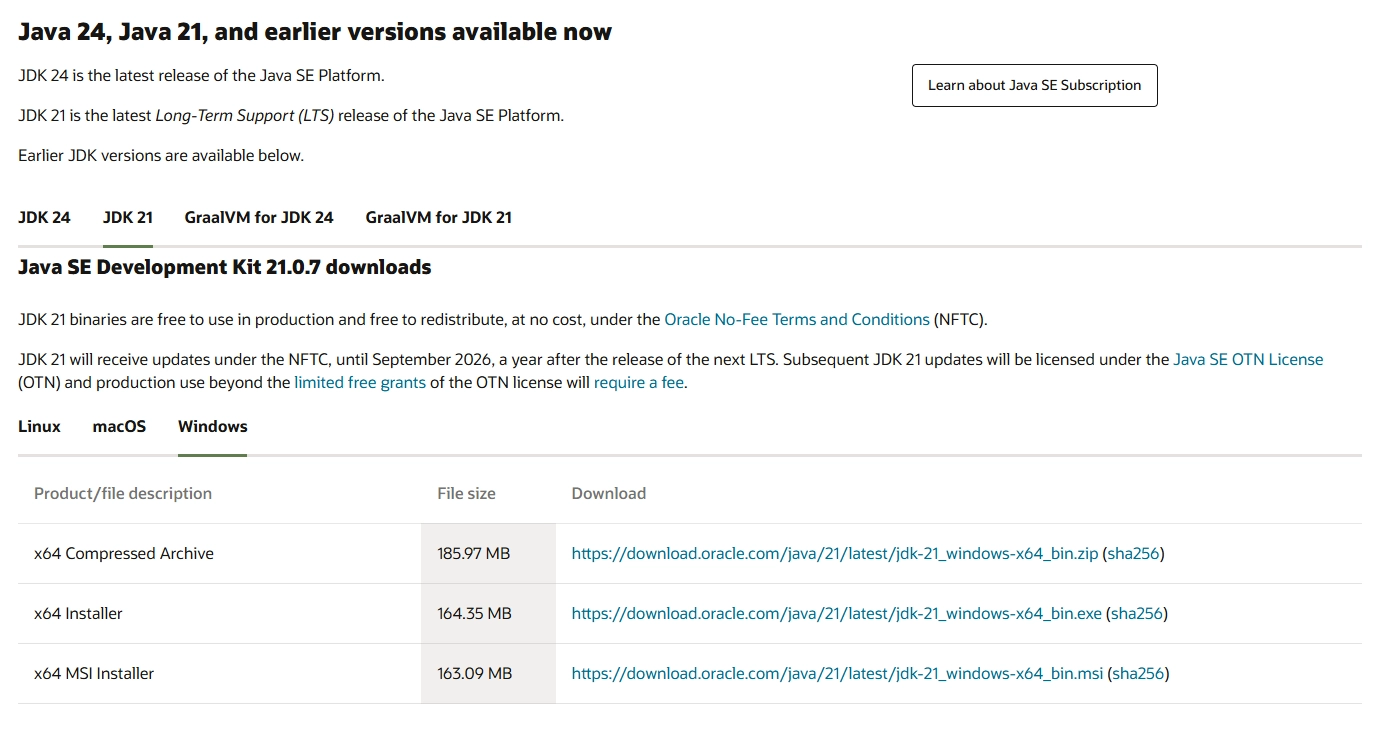
- Windows: navigate to the Windows section and download the
-
🧩 Open VS Code and grab the Extension Pack for Java from the Extensions panel — it’s like adding mods to make your coding life easier!